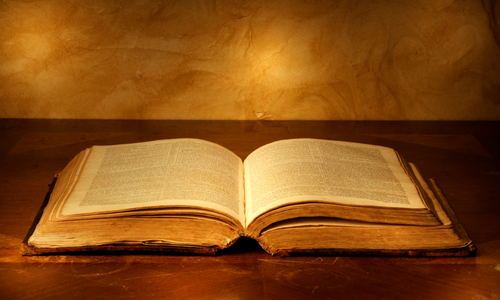Minimal Mistakes 本地环境搭建及功能配置
Jekyll 测试环境
本地搭建 Jekyll 服务,用于博客新增功能测试
rvm
# yum update -y
# gpg --keyserver hkp://keys.gnupg.net --recv-keys 409B6B1796C275462A1703113804BB82D39DC0E3 7D2BAF1CF37B13E2069D6956105BD0E739499BDB
# curl -sSL https://get.rvm.io | bash -s stable
# source /etc/profile.d/rvm.sh
ruby
# rvm install ruby
# ruby --version
ruby 2.4.1p111 (2017-03-22 revision 58053) [x86_64-linux]
# gem --version
2.6.14
更换 Gem 源
# gem source -l
*** CURRENT SOURCES ***
https://rubygems.org/
# gem sources --add https://gems.ruby-china.org/ --remove https://rubygems.org/
https://gems.ruby-china.org/ added to sources
https://rubygems.org/ removed from sources
# gem source -l
*** CURRENT SOURCES ***
https://gems.ruby-china.org/
jekyll
# gem install jekyll bundler
# jekyll -v
jekyll 3.8.1
# useradd jekyll
# chown -R jekyll:jekyll /home/jekyll
常规创建项目
# cd /home/jekyll/
# jekyll build
# jekyll new .
# tree /home/jekyll/
/home/jekyll/
├── 404.html
├── about.md
├── _config.yml
├── Gemfile
├── Gemfile.lock
├── index.md
└── _posts
└── 2018-05-16-welcome-to-jekyll.markdown
# bundle exec jekyll serve --host 0.0.0.0 --port 80 --detach
Configuration file: /home/jekyll/_config.yml
Source: /home/jekyll
Destination: /home/jekyll/_site
Incremental build: disabled. Enable with --incremental
Generating...
done in 0.395 seconds.
Auto-regeneration: disabled when running server detached.
Server address: http://0.0.0.0:80/
Server detached with pid '15313'. Run 'pkill -f jekyll' or 'kill -9 15313' to stop the server.
预览

使用 minimal mistake
博客使用 GitPage + minimal mistake 框架,测试环境保持版本一致
下载 minimal mistakes 最新代码,解压到 /home/jekyll/ 目录
# cd /home/jekyll/
# vim Gemfile
source "https://gems.ruby-china.org/"
gem "minimal-mistakes-jekyll"
# bundle install
修改配置文件
# vim _config.yml
略
功能设置
1- 博文头图
设置文章页顶部图片
a. 本地图片
---
header:
image: /assets/images/head.jpg
---
正文内容
b. 网络图片
---
header:
image: http://some-site.com/assets/images/image.jpg
---
正文内容
2- 推荐栏预览图
博文结尾会推荐几篇文章,给其设置题图,建议尺寸为 500x300

a. 默认配图
在 _config.yml 里设置一张默认图
teaser: "/assets/images/default.jpg"
b. 自定义配图
# vim _posts/test.md
---
layout: single
title: "测试预览图"
date: 2018-05-16
header:
teaser: /assets/images/test.jpg
---
正文内容
3- 一些小功能
修改 _config.yml
搜索栏
search: true
每页标题数
paginate: 5
时区
timezone: Asia/Shanghai
4- 导航
网站横栏导航分类,目前就 “类目”(按分类展示所有博文)、“旧博客”(之前的新浪微博链接)两个功能块
# vim _data/navigation.yml
main:
- title: "类目"
url: /categories/
- title: "旧博客"
url: http://blog.sina.com.cn/zeastion
# mkdir categories
# vim categories/scale_models.md
---
title: "类目汇总"
layout: categories
permalink: /categories/
author_profile: true
---
每篇博文头部添加自定义的分类信息
---
title: "AE86 实做记录"
categories:
- 民用模型
---
正文
5- 当前博文目录
在每篇博文右侧显示本文目录
# vim _posts/test.md
---
toc: true
toc_label: "set my content name"
toc_icon: "align-left"
---
效果如下

小图标可以自定义,素材见 图标网站
Github Pages 代码升级
升级本地代码到当前版本
# git remote add upstream https://github.com/mmistakes/minimal-mistakes.git
# git pull upstream master
再删除以下文件及目录
.editorconfig
.gitattributes
.github
/docs
/test
CHANGELOG.md
minimal-mistakes-jekyll.gemspec
README.md
screenshot-layouts.png
screenshot.png