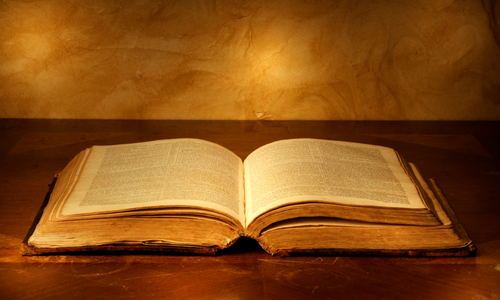OpenStack Pike On CentOS7 手动部署(中)
Neutron & Dashboard & Cinder
Neutron
注:选择第二种方式 “Self-service networks”
controller01
-
安装与配置
-
数据库
# mysql -uroot -p MariaDB [(none)]> CREATE DATABASE neutron; Query OK, 1 row affected (0.00 sec) MariaDB [(none)]> GRANT ALL PRIVILEGES ON neutron.* TO 'neutron'@'localhost' IDENTIFIED BY 'qwe123'; Query OK, 0 rows affected (0.00 sec) MariaDB [(none)]> GRANT ALL PRIVILEGES ON neutron.* TO 'neutron'@'%' IDENTIFIED BY 'qwe123'; Query OK, 0 rows affected (0.00 sec) MariaDB [(none)]> GRANT ALL PRIVILEGES ON neutron.* TO 'neutron'@'controller01' IDENTIFIED BY 'qwe123'; Query OK, 0 rows affected (0.00 sec) MariaDB [(none)]> quit Bye -
neutron 用户相关设置
创建 neutron 用户并赋权
# openstack user create --domain default --password-prompt neutron User Password: Repeat User Password: +---------------------+----------------------------------+ | Field | Value | +---------------------+----------------------------------+ | domain_id | default | | enabled | True | | id | d58cd351c74c43d68cc4b98820d4f5b2 | | name | neutron | | options | {} | | password_expires_at | None | +---------------------+----------------------------------+ # openstack role add --project service --user neutron admin创建 neutron 服务实体
# openstack service create --name neutron --description "OpenStack Networking" network +-------------+----------------------------------+ | Field | Value | +-------------+----------------------------------+ | description | OpenStack Networking | | enabled | True | | id | 6aed8bf289ce47e5974f38c5810d3bf0 | | name | neutron | | type | network | +-------------+----------------------------------+创建 Networking service 的 API endpoints
# openstack endpoint create --region RegionOne network public http://controller01:9696 +--------------+----------------------------------+ | Field | Value | +--------------+----------------------------------+ | enabled | True | | id | 72980bd9a36e4b36a27b19ecee185742 | | interface | public | | region | RegionOne | | region_id | RegionOne | | service_id | 6aed8bf289ce47e5974f38c5810d3bf0 | | service_name | neutron | | service_type | network | | url | http://controller01:9696 | +--------------+----------------------------------+ # openstack endpoint create --region RegionOne network internal http://controller01:9696 +--------------+----------------------------------+ | Field | Value | +--------------+----------------------------------+ | enabled | True | | id | 793f845e39af489fb9a2285f90535312 | | interface | internal | | region | RegionOne | | region_id | RegionOne | | service_id | 6aed8bf289ce47e5974f38c5810d3bf0 | | service_name | neutron | | service_type | network | | url | http://controller01:9696 | +--------------+----------------------------------+ # openstack endpoint create --region RegionOne network admin http://controller01:9696 +--------------+----------------------------------+ | Field | Value | +--------------+----------------------------------+ | enabled | True | | id | 2ecbf22a2bd542e68ebb7ca51b19b63c | | interface | admin | | region | RegionOne | | region_id | RegionOne | | service_id | 6aed8bf289ce47e5974f38c5810d3bf0 | | service_name | neutron | | service_type | network | | url | http://controller01:9696 | +--------------+----------------------------------+ -
neutron 组件安装
# yum install openstack-neutron openstack-neutron-ml2 \ openstack-neutron-linuxbridge ebtables -y -
neutron 配置文件
# vim /etc/neutron/neutron.conf数据库连接
[database] ... connection = mysql+pymysql://neutron:qwe123@controller01/neutron启用Modular Layer 2 (ML2)插件,路由服务和重叠的 IP 地址
[DEFAULT] ... core_plugin = ml2 service_plugins = router allow_overlapping_ips = TrueRabbitMQ 连接
[DEFAULT] ... transport_url = rabbit://openstack:qwe123@controller01Identity service 访问
[DEFAULT] ... auth_strategy = keystone ... [keystone_authtoken] ... auth_uri = http://controller01:5000 auth_url = http://controller01:35357 memcached_servers = controller01:11211 auth_type = password project_domain_name = default user_domain_name = default project_name = service username = neutron password = qwe123配置网络服务来通知 nova 网络拓扑更改
[DEFAULT] ... notify_nova_on_port_status_changes = true notify_nova_on_port_data_changes = true [nova] ... auth_url = http://controller01:35357 auth_type = password project_domain_name = default user_domain_name = default region_name = RegionOne project_name = service username = nova password = qwe123配置锁路径
[oslo_concurrency] ... lock_path = /var/lib/neutron/tmp -
配置 Modular Layer 2 插件
ML2 插件使用 Linuxbridge 机制为实例创建 layer-2 虚拟网络
# vim /etc/neutron/plugins/ml2/ml2_conf.ini启用 flat,VLAN 及 VXLAN 网络
[ml2] ... type_drivers = flat,vlan,vxlan启用 VXLAN 私有网络
[ml2] ... tenant_network_types = vxlan启用 Linuxbridge 和 layer-2 population
注: Linuxbridge 代理只支持 VXLAN overlay 网络
[ml2] ... mechanism_drivers = linuxbridge,l2population启用端口安全扩展驱动
[ml2] ... extension_drivers = port_security配置公共虚拟网络 (provider virtual network) 为 flat 网络
[ml2_type_flat] ... flat_networks = provider为私有网络 (self-service networks) 配置 VXLAN 网络识别的网络范围
[ml2_type_vxlan] ... vni_ranges = 1:1000启用 ipset 增加安全组规则的高效性
[securitygroup] ... enable_ipset = true -
配置 Linux bridge 代理
Linuxbridge 代理为实例建立 layer-2 (bridging and switching) 虚拟网络并且处理安全组规则
# vim /etc/neutron/plugins/ml2/linuxbridge_agent.ini将公共虚拟网络和公共物理网络接口对应起来
此处 ‘PROVIDER_INTERFACE_NAME’ 即 controller 节点的 Provider network 网口 (ens33)
[linux_bridge] physical_interface_mappings = provider:ens33启用 VXLAN overlay 网络
配置 overlay 网络的物理网络接口IP地址,即Management network IP (10.0.0.11)
启用 layer-2 population
[vxlan] enable_vxlan = true local_ip = 10.0.0.11 l2_population = true安全组及防火墙
[securitygroup] ... enable_security_group = true firewall_driver = neutron.agent.linux.iptables_firewall.IptablesFirewallDriver -
配置 layer-3 代理
Layer-3 代理为私有虚拟网络提供路由和 NAT 服务
# vim /etc/neutron/l3_agent.ini配置 Linuxbridge 接口驱动和外部网络网桥
-
配置 DHCP 代理
# vim /etc/neutron/dhcp_agent.ini配置 Linuxbridge 驱动接口,DHCP 驱动
启用隔离元数据,这样在 provider networks 上的实例就可以通过网络来访问元数据
[DEFAULT] ... interface_driver = linuxbridge dhcp_driver = neutron.agent.linux.dhcp.Dnsmasq enable_isolated_metadata = true -
配置元数据代理
配置元数据主机以及共享密码
# vim /etc/neutron/metadata_agent.ini [DEFAULT] ... nova_metadata_host = controller01 metadata_proxy_shared_secret = qwe123 -
计算服务对接 Neutron
# vim /etc/nova/nova.conf ... [neutron] ... url = http://controller01:9696 auth_url = http://controller01:35357 auth_type = password project_domain_name = default user_domain_name = default region_name = RegionOne project_name = service username = neutron password = qwe123 service_metadata_proxy = true metadata_proxy_shared_secret = qwe123 -
超链接
# ln -s /etc/neutron/plugins/ml2/ml2_conf.ini /etc/neutron/plugin.ini -
填充数据库
# sh -c "neutron-db-manage --config-file /etc/neutron/neutron.conf \ --config-file /etc/neutron/plugins/ml2/ml2_conf.ini \ upgrade head" neutron -
重启 nova-api
# systemctl restart openstack-nova-api.service
-
-
启动服务
``` # systemctl enable neutron-server.service \ neutron-linuxbridge-agent.service neutron-dhcp-agent.service \ neutron-metadata-agent.service # systemctl start neutron-server.service \ neutron-linuxbridge-agent.service neutron-dhcp-agent.service \ neutron-metadata-agent.service # systemctl enable neutron-l3-agent.service # systemctl start neutron-l3-agent.service ``` -
验证
-
验证 neutron-server 服务是否正常
# openstack extension list --network +----------------------------------------------------------------------------------------------+---------------------------+----------------------------------------------------------------------------------------------------------------------------------------------------------+ | Name | Alias | Description | +----------------------------------------------------------------------------------------------+---------------------------+----------------------------------------------------------------------------------------------------------------------------------------------------------+ | Default Subnetpools | default-subnetpools | Provides ability to mark and use a subnetpool as the default | | Network IP Availability | network-ip-availability | Provides IP availability data for each network and subnet. | | Network Availability Zone | network_availability_zone | Availability zone support for network. | | Auto Allocated Topology Services | auto-allocated-topology | Auto Allocated Topology Services. | | Neutron L3 Configurable external gateway mode | ext-gw-mode | Extension of the router abstraction for specifying whether SNAT should occur on the external gateway | | Port Binding | binding | Expose port bindings of a virtual port to external application | | agent | agent | The agent management extension. | | Subnet Allocation | subnet_allocation | Enables allocation of subnets from a subnet pool | | L3 Agent Scheduler | l3_agent_scheduler | Schedule routers among l3 agents | | Tag support | tag | Enables to set tag on resources. | | Neutron external network | external-net | Adds external network attribute to network resource. | | Tag support for resources with standard attribute: trunk, policy, security_group, floatingip | standard-attr-tag | Enables to set tag on resources with standard attribute. | | Neutron Service Flavors | flavors | Flavor specification for Neutron advanced services | | Network MTU | net-mtu | Provides MTU attribute for a network resource. | | Availability Zone | availability_zone | The availability zone extension. | | Quota management support | quotas | Expose functions for quotas management per tenant | | If-Match constraints based on revision_number | revision-if-match | Extension indicating that If-Match based on revision_number is supported. | | HA Router extension | l3-ha | Add HA capability to routers. | | Provider Network | provider | Expose mapping of virtual networks to physical networks | | Multi Provider Network | multi-provider | Expose mapping of virtual networks to multiple physical networks | | Quota details management support | quota_details | Expose functions for quotas usage statistics per project | | Address scope | address-scope | Address scopes extension. | | Neutron Extra Route | extraroute | Extra routes configuration for L3 router | | Network MTU (writable) | net-mtu-writable | Provides a writable MTU attribute for a network resource. | | Subnet service types | subnet-service-types | Provides ability to set the subnet service_types field | | Resource timestamps | standard-attr-timestamp | Adds created_at and updated_at fields to all Neutron resources that have Neutron standard attributes. | | Neutron Service Type Management | service-type | API for retrieving service providers for Neutron advanced services | | Router Flavor Extension | l3-flavors | Flavor support for routers. | | Port Security | port-security | Provides port security | | Neutron Extra DHCP options | extra_dhcp_opt | Extra options configuration for DHCP. For example PXE boot options to DHCP clients can be specified (e.g. tftp-server, server-ip-address, bootfile-name) | | Resource revision numbers | standard-attr-revisions | This extension will display the revision number of neutron resources. | | Pagination support | pagination | Extension that indicates that pagination is enabled. | | Sorting support | sorting | Extension that indicates that sorting is enabled. | | security-group | security-group | The security groups extension. | | DHCP Agent Scheduler | dhcp_agent_scheduler | Schedule networks among dhcp agents | | Router Availability Zone | router_availability_zone | Availability zone support for router. | | RBAC Policies | rbac-policies | Allows creation and modification of policies that control tenant access to resources. | | Tag support for resources: subnet, subnetpool, port, router | tag-ext | Extends tag support to more L2 and L3 resources. | | standard-attr-description | standard-attr-description | Extension to add descriptions to standard attributes | | Neutron L3 Router | router | Router abstraction for basic L3 forwarding between L2 Neutron networks and access to external networks via a NAT gateway. | | Allowed Address Pairs | allowed-address-pairs | Provides allowed address pairs | | project_id field enabled | project-id | Extension that indicates that project_id field is enabled. | | Distributed Virtual Router | dvr | Enables configuration of Distributed Virtual Routers. | +----------------------------------------------------------------------------------------------+---------------------------+----------------------------------------------------------------------------------------------------------------------------------------------------------+ -
验证 neutron 代理是否正常
# openstack network agent list +--------------------------------------+--------------------+--------------+-------------------+-------+-------+---------------------------+ | ID | Agent Type | Host | Availability Zone | Alive | State | Binary | +--------------------------------------+--------------------+--------------+-------------------+-------+-------+---------------------------+ | 1deeb676-266d-43e0-b52d-2cacc55735be | DHCP agent | controller01 | nova | :-) | UP | neutron-dhcp-agent | | 3d12bbd7-a7e4-437b-a54d-7bbb422661f2 | L3 agent | controller01 | nova | :-) | UP | neutron-l3-agent | | d082bdb5-c470-4e67-b023-c55af9a48a7c | Metadata agent | controller01 | None | :-) | UP | neutron-metadata-agent | | eb8ad4a8-faa3-4689-aa33-72bde7eeeb0f | Linux bridge agent | controller01 | None | :-) | UP | neutron-linuxbridge-agent | +--------------------------------------+--------------------+--------------+-------------------+-------+-------+---------------------------+
-
computer01
-
安装与配置
-
组件
# yum install openstack-neutron-linuxbridge ebtables ipset -y -
通用配置
# vim /etc/neutron/neutron.confRabbitMQ
[DEFAULT] ... transport_url = rabbit://openstack:qwe123@controller01Keystone
[DEFAULT] ... auth_strategy = keystone ... [keystone_authtoken] ... auth_uri = http://controller01:5000 auth_url = http://controller01:35357 memcached_servers = controller01:11211 auth_type = password project_domain_name = default user_domain_name = default project_name = service username = neutron password = qwe123锁路径
[oslo_concurrency] ... lock_path = /var/lib/neutron/tmp -
配置 Linuxbridge 代理
Linuxbridge 代理为实例建立 layer-2 虚拟网络并且处理安全组规则
# vim /etc/neutron/plugins/ml2/linuxbridge_agent.ini将公共虚拟网络和公共物理网络接口对应起来
此处 ‘PROVIDER_INTERFACE_NAME’ 即 computer01 节点的 Provider network 网口 (ens32)
[linux_bridge] physical_interface_mappings = provider:ens32启用 VXLAN overlay 网络
配置 overlay 网络的物理网络接口的 IP,即 Management network IP (10.0.0.31)
启用 layer-2 population
[vxlan] enable_vxlan = true local_ip = 10.0.0.31 l2_population = true安全组及防火墙
[securitygroup] ... enable_security_group = true firewall_driver = neutron.agent.linux.iptables_firewall.IptablesFirewallDriver -
计算服务对接 Neutron
# vim /etc/nova/nova.conf ... [neutron] ... url = http://controller01:9696 auth_url = http://controller01:35357 auth_type = password project_domain_name = default user_domain_name = default region_name = RegionOne project_name = service username = neutron password = qwe123
-
-
启动服务
# systemctl restart openstack-nova-compute.service # systemctl enable neutron-linuxbridge-agent.service # systemctl start neutron-linuxbridge-agent.service -
验证
-
验证 neutron 代理是否正常
# openstack network agent list +--------------------------------------+--------------------+--------------+-------------------+-------+-------+---------------------------+ | ID | Agent Type | Host | Availability Zone | Alive | State | Binary | +--------------------------------------+--------------------+--------------+-------------------+-------+-------+---------------------------+ | 1deeb676-266d-43e0-b52d-2cacc55735be | DHCP agent | controller01 | nova | :-) | UP | neutron-dhcp-agent | | 3d12bbd7-a7e4-437b-a54d-7bbb422661f2 | L3 agent | controller01 | nova | :-) | UP | neutron-l3-agent | | 5f601fae-ced0-4206-bc2d-402a1934f70f | Linux bridge agent | computer01 | None | :-) | UP | neutron-linuxbridge-agent | | d082bdb5-c470-4e67-b023-c55af9a48a7c | Metadata agent | controller01 | None | :-) | UP | neutron-metadata-agent | | eb8ad4a8-faa3-4689-aa33-72bde7eeeb0f | Linux bridge agent | controller01 | None | :-) | UP | neutron-linuxbridge-agent | +--------------------------------------+--------------------+--------------+-------------------+-------+-------+---------------------------+
-
Dashboard
controller01
-
安装配置
-
组件
# yum install openstack-dashboard -y -
配置
# vim /etc/openstack-dashboard/local_settingsOPENSTACK_HOST = "controller01"可访问主机
ALLOWED_HOSTS = ['controller01', 'computer01']配置 memcached 会话存储服务
注: 注释掉原有 ‘CACHES’
SESSION_ENGINE = 'django.contrib.sessions.backends.cache' CACHES = { 'default': { 'BACKEND': 'django.core.cache.backends.memcached.MemcachedCache', 'LOCATION': 'controller01:11211', } }启用第3版认证 API
OPENSTACK_KEYSTONE_URL = "http://%s:5000/v3" % OPENSTACK_HOST启用 domains 支持
OPENSTACK_KEYSTONE_MULTIDOMAIN_SUPPORT = True配置 API 版本
OPENSTACK_API_VERSIONS = { "identity": 3, "image": 2, "volume": 2, }通过仪表盘创建用户时的默认域配置为 default
OPENSTACK_KEYSTONE_DEFAULT_DOMAIN = "Default"通过仪表盘创建的用户默认角色配置为 user
OPENSTACK_KEYSTONE_DEFAULT_ROLE = "user" -
重启web服务器以及会话存储服务
# systemctl restart httpd.service memcached.service
-
-
验证
访问 http://controller01/dashboard
Cinder
块存储服务
block01
块存储节点提前准备一块独立盘 /dev/sdb,使用 LVM 提供逻辑卷,并通过 iSCSI 协议提供给实例
-
安装配置
-
工具包
# yum install lvm2 device-mapper-persistent-data -y # systemctl enable lvm2-lvmetad.service # systemctl start lvm2-lvmetad.service -
LVM 配置
# pvcreate /dev/sdb Physical volume "/dev/sdb" successfully created. # vgcreate cinder-volumes /dev/sdb Volume group "cinder-volumes" successfully createdLVM 默认会扫描 /dev 下所有设备,改为只扫描 cinder-volume 卷组设备 /dev/sdb
注:本环境系统盘 /dev/sda 没使用 LVM,不必加入扫描范围
# vim /etc/lvm/lvm.conf ... devices{ ... filter = [ "a/sdb/", "r/.*/"] ... }测试
# vgs -vvvv -
Cinder 组件
# yum install openstack-cinder targetcli python-keystone -y -
配置
# vim /etc/cinder/cinder.conf数据库
[database] ... connection = mysql+pymysql://cinder:qwe123@controller01/cinderRabbitMQ
[DEFAULT] ... transport_url = rabbit://openstack:qwe123@controller01Keystone
[DEFAULT] ... auth_strategy = keystone ... [keystone_authtoken] ... auth_uri = http://controller01:5000 auth_url = http://controller01:35357 memcached_servers = controller01:11211 auth_type = password project_domain_name = default user_domain_name = default project_name = service username = cinder password = qwe123my_ip
[DEFAULT] ... my_ip = 10.0.0.41LVM
volume_driver = cinder.volume.drivers.lvm.LVMVolumeDriver volume_group = cinder-volumes iscsi_protocol = iscsi iscsi_helper = lioadm启用 LVM 后端
[DEFAULT] ... enabled_backends = lvmGlance
[DEFAULT] ... glance_api_servers = http://controller01:9292锁路径
[oslo_concurrency] ... lock_path = /var/lib/cinder/tmp -
服务
先部署控制节点 Cinder
-
controller01
-
安装配置
-
数据库
# mysql -uroot -p MariaDB [(none)]> CREATE DATABASE cinder; Query OK, 1 row affected (0.00 sec) MariaDB [(none)]> GRANT ALL PRIVILEGES ON cinder.* TO 'cinder'@'localhost' IDENTIFIED BY 'qwe123'; Query OK, 0 rows affected (0.00 sec) MariaDB [(none)]> GRANT ALL PRIVILEGES ON cinder.* TO 'cinder'@'%' IDENTIFIED BY 'qwe123'; Query OK, 0 rows affected (0.00 sec) MariaDB [(none)]> GRANT ALL PRIVILEGES ON cinder.* TO 'cinder'@'controller01' IDENTIFIED BY 'qwe123'; Query OK, 0 rows affected (0.00 sec) MariaDB [(none)]> quit Bye -
cinder 用户相关配置
# . admin_openrc创建 cinder 用户
# openstack user create --domain default --password-prompt cinder User Password: Repeat User Password: +---------------------+----------------------------------+ | Field | Value | +---------------------+----------------------------------+ | domain_id | default | | enabled | True | | id | 812d906fb4354b28a06835990eff9d54 | | name | cinder | | options | {} | | password_expires_at | None | +---------------------+----------------------------------+赋权
# openstack role add --project service --user cinder admin创建 cinderv2 和 cinderv3 服务实体
# openstack service create --name cinderv2 --description "OpenStack Block Storage" volumev2 +-------------+----------------------------------+ | Field | Value | +-------------+----------------------------------+ | description | OpenStack Block Storage | | enabled | True | | id | bc0ec7b23e914cca85cffd5039ae095d | | name | cinderv2 | | type | volumev2 | +-------------+----------------------------------+ # openstack service create --name cinderv3 --description "OpenStack Block Storage" volumev3 +-------------+----------------------------------+ | Field | Value | +-------------+----------------------------------+ | description | OpenStack Block Storage | | enabled | True | | id | 4db43df009874b34ab0fe0756ca1cdf6 | | name | cinderv3 | | type | volumev3 | +-------------+----------------------------------+创建 Block Storage service 的 API endpoints
V2 的
# openstack endpoint create --region RegionOne volumev2 public http://controller01:8776/v2/%\(project_id\)s +--------------+--------------------------------------------+ | Field | Value | +--------------+--------------------------------------------+ | enabled | True | | id | 6c35ddebf75d42899d031caa0c1f0ac5 | | interface | public | | region | RegionOne | | region_id | RegionOne | | service_id | bc0ec7b23e914cca85cffd5039ae095d | | service_name | cinderv2 | | service_type | volumev2 | | url | http://controller01:8776/v2/%(project_id)s | +--------------+--------------------------------------------+ # openstack endpoint create --region RegionOne volumev2 internal http://controller01:8776/v2/%\(project_id\)s +--------------+--------------------------------------------+ | Field | Value | +--------------+--------------------------------------------+ | enabled | True | | id | e4420cc875eb4f708d9e1c332b3fd655 | | interface | internal | | region | RegionOne | | region_id | RegionOne | | service_id | bc0ec7b23e914cca85cffd5039ae095d | | service_name | cinderv2 | | service_type | volumev2 | | url | http://controller01:8776/v2/%(project_id)s | +--------------+--------------------------------------------+ # openstack endpoint create --region RegionOne volumev2 admin http://controller01:8776/v2/%\(project_id\)s +--------------+--------------------------------------------+ | Field | Value | +--------------+--------------------------------------------+ | enabled | True | | id | b55ed84172d448daaae8b299fa5ce223 | | interface | admin | | region | RegionOne | | region_id | RegionOne | | service_id | bc0ec7b23e914cca85cffd5039ae095d | | service_name | cinderv2 | | service_type | volumev2 | | url | http://controller01:8776/v2/%(project_id)s | +--------------+--------------------------------------------+V3 的
# openstack endpoint create --region RegionOne volumev3 public http://controller01:8776/v3/%\(project_id\)s +--------------+--------------------------------------------+ | Field | Value | +--------------+--------------------------------------------+ | enabled | True | | id | 307503482bbd48f7946cf1b29cab46b7 | | interface | public | | region | RegionOne | | region_id | RegionOne | | service_id | 4db43df009874b34ab0fe0756ca1cdf6 | | service_name | cinderv3 | | service_type | volumev3 | | url | http://controller01:8776/v3/%(project_id)s | +--------------+--------------------------------------------+ # openstack endpoint create --region RegionOne volumev3 internal http://controller01:8776/v3/%\(project_id\)s +--------------+--------------------------------------------+ | Field | Value | +--------------+--------------------------------------------+ | enabled | True | | id | fcbbbb2f5bd643798ffe43f063a4da1b | | interface | internal | | region | RegionOne | | region_id | RegionOne | | service_id | 4db43df009874b34ab0fe0756ca1cdf6 | | service_name | cinderv3 | | service_type | volumev3 | | url | http://controller01:8776/v3/%(project_id)s | +--------------+--------------------------------------------+ # openstack endpoint create --region RegionOne volumev3 admin http://controller01:8776/v3/%\(project_id\)s +--------------+--------------------------------------------+ | Field | Value | +--------------+--------------------------------------------+ | enabled | True | | id | 765308ee34a04f948b779bd8d78671a5 | | interface | admin | | region | RegionOne | | region_id | RegionOne | | service_id | 4db43df009874b34ab0fe0756ca1cdf6 | | service_name | cinderv3 | | service_type | volumev3 | | url | http://controller01:8776/v3/%(project_id)s | +--------------+--------------------------------------------+ -
组件
# yum install openstack-cinder -y -
配置
# vim /etc/cinder/cinder.conf数据库
[database] ... connection = mysql+pymysql://cinder:qwe123@controller01/cinderRabbitMQ
[DEFAULT] ... transport_url = rabbit://openstack:qwe123@controller01Keystone
[DEFAULT] ... auth_strategy = keystone ... [keystone_authtoken] ... auth_uri = http://controller01:5000 auth_url = http://controller01:35357 memcached_servers = controller01:11211 auth_type = password project_domain_name = default user_domain_name = default project_name = service username = cinder password = qwe123my_ip
[DEFAULT] ... my_ip = 10.0.0.11锁路径
[oslo_concurrency] ... lock_path = /var/lib/cinder/tmp初始化块存储数据库
# sh -c "cinder-manage db sync" cinder -
配置 nova 使用块存储
# vim /etc/nova/nova.conf ... [cinder] os_region_name = RegionOne -
服务
回到块存储节点 block01 启动 cinder 服务
[root@block01 ~]# systemctl enable openstack-cinder-volume.service target.service [root@block01 ~]# systemctl restart openstack-cinder-volume.service target.service控制节点继续如下操作
# systemctl restart openstack-nova-api.service # systemctl enable openstack-cinder-api.service openstack-cinder-scheduler.service # systemctl start openstack-cinder-api.service openstack-cinder-scheduler.service
-
-
Install and configure the backup service
https://docs.openstack.org/cinder/pike/install/cinder-backup-install-rdo.html
-
验证
-
列出服务组件以验证是否每个进程都成功启动
# openstack volume service list +------------------+--------------+------+---------+-------+----------------------------+ | Binary | Host | Zone | Status | State | Updated At | +------------------+--------------+------+---------+-------+----------------------------+ | cinder-volume | block01@lvm | nova | enabled | up | 2019-01-29T03:31:29.000000 | | cinder-scheduler | controller01 | nova | enabled | up | 2019-01-29T03:31:29.000000 | +------------------+--------------+------+---------+-------+----------------------------+
-