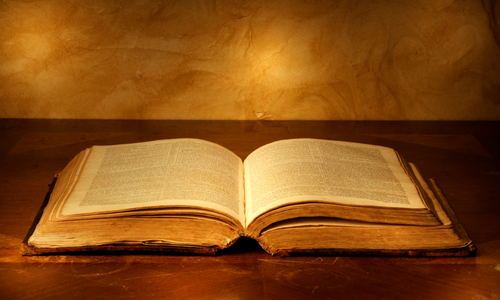OpenStack Pike On CentOS7 手动部署(上)
基础环境 & Keystone & Glance & Nova
环境
网络
-
控制节点
controller01
Interface 1: 10.0.0.11 ( Management network )
Interface 2: 192.168.52.142 ( Provider network )
-
计算节点
computer01
Interface 1: 10.0.0.31
Interface 2: 192.168.52.143
-
块存储节点
block01
Interface 1: 10.0.0.41
-
对象存储节点
object01
Interface 1: 10.0.0.51
object02
Interface 1: 10.0.0.52
域名解析
-
各节点配置 hosts 文件
[root@allnodes ~]# more /etc/hosts #Controller 10.0.0.11 controller01 #Computer 10.0.0.31 computer01 #Block 10.0.0.41 block01 #Object 10.0.0.51 object01 10.0.0.52 object02
时间同步
-
controller01
安装
# yum install chrony -y # vim /etc/chrony.conf ... allow 10.0.0.0/24 ... # systemctl enable chronyd.service # systemctl start chronyd.service验证
# chronyc sources 210 Number of sources = 4 MS Name/IP address Stratum Poll Reach LastRx Last sample =============================================================================== ^+ 85.199.214.101 1 10 377 195 +3860us[+6391us] +/- 117ms ^+ 85.199.214.100 1 10 377 179 -10ms[-8917us] +/- 122ms ^* 119.28.183.184 2 6 277 57 +3327us[+3863us] +/- 76ms ^+ uk.cluster.ntp.faelix.net 2 10 137 612 -1256us[+9007us] +/- 147ms -
其它节点
安装
# yum install chrony -y # vim /etc/chrony.conf ... server controller01 iburst ... # systemctl enable chronyd.service # systemctl start chronyd.service验证
# chronyc sources 210 Number of sources = 1 MS Name/IP address Stratum Poll Reach LastRx Last sample =============================================================================== ^? controller01 0 10 0 - +0ns[ +0ns] +/- 0ns
OpenStack 仓库
-
在所有节点执行
# yum install centos-release-openstack-pike # yum upgrade # reboot # yum install python-openstackclient # yum install openstack-selinux
数据库
-
controller01
# yum install mariadb mariadb-server python2-PyMySQL -y # vim /etc/my.cnf.d/openstack.cnf [mysqld] bind-address = 10.0.0.11 default-storage-engine = innodb innodb_file_per_table = on max_connections = 4096 collation-server = utf8_general_ci character-set-server = utf8 # systemctl enable mariadb.service # systemctl start mariadb.service # mysql_secure_installation
消息队列 RabbitMQ
-
controller01
# yum install rabbitmq-server -y # systemctl enable rabbitmq-server.service # systemctl start rabbitmq-server.service # rabbitmqctl add_user openstack qwe123 Creating user "openstack" ... # rabbitmqctl set_permissions openstack ".*" ".*" ".*" Setting permissions for user "openstack" in vhost "/" ...
缓存服务 Memcached
-
controller01
# yum install memcached python-memcached -y # vim /etc/sysconfig/memcached PORT="11211" USER="memcached" MAXCONN="1024" CACHESIZE="64" OPTIONS="-l 127.0.0.1,::1,controller01" # systemctl enable memcached.service # systemctl start memcached.service
分布式键值存储 Etcd
-
controller01
# yum install etcd -y # vim /etc/etcd/etcd.conf #[Member] ETCD_DATA_DIR="/var/lib/etcd/default.etcd" ETCD_LISTEN_PEER_URLS="http://10.0.0.11:2380" ETCD_LISTEN_CLIENT_URLS="http://10.0.0.11:2379" ETCD_NAME="controller" #[Clustering] ETCD_INITIAL_ADVERTISE_PEER_URLS="http://10.0.0.11:2380" ETCD_ADVERTISE_CLIENT_URLS="http://10.0.0.11:2379" ETCD_INITIAL_CLUSTER="controller=http://10.0.0.11:2380" ETCD_INITIAL_CLUSTER_TOKEN="etcd-cluster-01" ETCD_INITIAL_CLUSTER_STATE="new" # systemctl enable etcd # systemctl start etcd
Keystone
安装与配置
出于可伸缩性目的,部署 Fernet 令牌和 Apache HTTP 服务器处理请求
-
准备
# mysql -uroot -p MariaDB [(none)]> CREATE DATABASE keystone; Query OK, 1 row affected (0.00 sec) MariaDB [(none)]> GRANT ALL PRIVILEGES ON keystone.* TO 'keystone'@'localhost' IDENTIFIED BY 'qwe123'; Query OK, 0 rows affected (0.00 sec) MariaDB [(none)]> GRANT ALL PRIVILEGES ON keystone.* TO 'keystone'@'%' IDENTIFIED BY 'qwe123'; Query OK, 0 rows affected (0.00 sec) MariaDB [(none)]> GRANT ALL PRIVILEGES ON keystone.* TO 'keystone'@'controller01' IDENTIFIED BY 'qwe123'; Query OK, 0 rows affected (0.00 sec) MariaDB [(none)]> quit Bye -
组件
# yum install openstack-keystone httpd mod_wsgi -y # vim /etc/keystone/keystone.conf ... [database] connection = mysql+pymysql://keystone:qwe123@controller01/keystone ... [token] provider = fernet填充身份认证服务数据库
# sh -c "keystone-manage db_sync" keystone初始化 Fernet 密钥存储库
# keystone-manage fernet_setup --keystone-user keystone --keystone-group keystone # keystone-manage credential_setup --keystone-user keystone --keystone-group keystone引导身份服务
# keystone-manage bootstrap --bootstrap-password qwe123 \ --bootstrap-admin-url http://controller01:35357/v3/ \ --bootstrap-internal-url http://controller01:5000/v3/ \ --bootstrap-public-url http://controller01:5000/v3/ \ --bootstrap-region-id RegionOneApache HTTP
# vim /etc/httpd/conf/httpd.conf ... ServerName controller01 ··· # ln -s /usr/share/keystone/wsgi-keystone.conf /etc/httpd/conf.d/ # systemctl enable httpd.service # systemctl start httpd.service变量文件
# vim admin_openrc export OS_USERNAME=admin export OS_PASSWORD=qwe123 export OS_PROJECT_NAME=admin export OS_USER_DOMAIN_NAME=Default export OS_PROJECT_DOMAIN_NAME=Default export OS_AUTH_URL=http://controller01:35357/v3 export OS_IDENTITY_API_VERSION=3 export OS_IMAGE_API_VERSION=2 # source admin_openrc
认证信息
-
创建 ‘service’ 项目
# openstack project create --domain default --description "Service Project" service +-------------+----------------------------------+ | Field | Value | +-------------+----------------------------------+ | description | Service Project | | domain_id | default | | enabled | True | | id | 5f81944c65c346efa9ff8e0753ba795f | | is_domain | False | | name | service | | parent_id | default | +-------------+----------------------------------+ -
建立无特权的常规项目和用户 (demo)
创建 ‘demo’ 项目
# openstack project create --domain default --description "Demo Project" demo +-------------+----------------------------------+ | Field | Value | +-------------+----------------------------------+ | description | Demo Project | | domain_id | default | | enabled | True | | id | 40290ff56e254126bcc41f58536fd20e | | is_domain | False | | name | demo | | parent_id | default | +-------------+----------------------------------+创建 ‘demo’ 用户
# openstack user create --domain default --password-prompt demo User Password: Repeat User Password: +---------------------+----------------------------------+ | Field | Value | +---------------------+----------------------------------+ | domain_id | default | | enabled | True | | id | afe36381927c4e58a2128cce7ef488e8 | | name | demo | | options | {} | | password_expires_at | None | +---------------------+----------------------------------+创建 ‘user’ 角色
# openstack role create user +-----------+----------------------------------+ | Field | Value | +-----------+----------------------------------+ | domain_id | None | | id | e19d103864f04adc80e25f41b3610f86 | | name | user | +-----------+----------------------------------+给项目和用户赋予 ‘user’ 角色
# openstack role add --project demo --user demo user -
验证
获取 ‘admin’ 用户认证令牌
# unset OS_AUTH_URL OS_PASSWORD # openstack --os-auth-url http://controller01:35357/v3 \ --os-project-domain-name Default \ --os-user-domain-name Default \ --os-project-name admin \ --os-username admin token issue Password: +------------+-----------------------------------------------------------------------------------------------------------------------------------------------------------------------------------------+ | Field | Value | +------------+-----------------------------------------------------------------------------------------------------------------------------------------------------------------------------------------+ | expires | 2019-01-22T08:32:09+0000 | | id | gAAAAABcRsb52XP415xIEw6b_MzmXzcJofMyFonivsNlBRHGWc2OSlWKJCUgUFou_1SSXTqJdnsxCjOznWgSgh7GbsqsKYRCi6hrUVTWvAM0KozaLqq_PTy_u7iSRBAoQ8QAgPg6yCOcdJJ7IniI_fioULe3pH-WVxqWOlW7urwc7X1_AjVA9tE | | project_id | 0a7aef2ccc8b4a71b80534b7c43fe8ab | | user_id | 3197614029de4d48ab1d4ae76a9776e4 | +------------+-----------------------------------------------------------------------------------------------------------------------------------------------------------------------------------------+获取 ‘demo’ 用户认证令牌
# openstack --os-auth-url http://controller01:5000/v3 \ --os-project-domain-name Default \ --os-user-domain-name Default \ --os-project-name demo \ --os-username demo token issue Password: +------------+-----------------------------------------------------------------------------------------------------------------------------------------------------------------------------------------+ | Field | Value | +------------+-----------------------------------------------------------------------------------------------------------------------------------------------------------------------------------------+ | expires | 2019-01-22T08:37:12+0000 | | id | gAAAAABcRsgoyY1hy_ZnA_OpNP7nyywOzm3qs7AcnxqSCwNBTqzBPvy0BUIga5z1teJUgMC8PRyuzQdg3O5lKUJgbJ8NS5mge2_ZGVaS4dKFiZabRTU2Oncja15MIMIUNeyTpwxUf33waafnzvsK80Ues6_vhxj9nkQboAYTqN57MLGde6eivLU | | project_id | 40290ff56e254126bcc41f58536fd20e | | user_id | afe36381927c4e58a2128cce7ef488e8 | +------------+-----------------------------------------------------------------------------------------------------------------------------------------------------------------------------------------+ -
环境脚本
admin 脚本
# more admin_openrc export OS_USERNAME=admin export OS_PASSWORD=qwe123 export OS_PROJECT_NAME=admin export OS_USER_DOMAIN_NAME=Default export OS_PROJECT_DOMAIN_NAME=Default export OS_AUTH_URL=http://controller01:35357/v3 export OS_IDENTITY_API_VERSION=3 export OS_IMAGE_API_VERSION=2demo 脚本
# vim demo_openrc export OS_PROJECT_DOMAIN_NAME=default export OS_USER_DOMAIN_NAME=default export OS_PROJECT_NAME=demo export OS_USERNAME=demo export OS_PASSWORD=qwe123 export OS_AUTH_URL=http://controller01:5000/v3 export OS_IDENTITY_API_VERSION=3 export OS_IMAGE_API_VERSION=2验证
# . admin_openrc # openstack token issue
Glance
安装与配置
-
数据库
# mysql -uroot -p MariaDB [(none)]> CREATE DATABASE glance; Query OK, 1 row affected (0.00 sec) MariaDB [(none)]> GRANT ALL PRIVILEGES ON glance.* TO 'glance'@'localhost' IDENTIFIED BY 'qwe123'; Query OK, 0 rows affected (0.00 sec) MariaDB [(none)]> GRANT ALL PRIVILEGES ON glance.* TO 'glance'@'%' IDENTIFIED BY 'qwe123'; Query OK, 0 rows affected (0.00 sec) MariaDB [(none)]> GRANT ALL PRIVILEGES ON glance.* TO 'glance'@'controller01' IDENTIFIED BY 'qwe123'; Query OK, 0 rows affected (0.00 sec) MariaDB [(none)]> quit Bye -
glance 用户相关设置
创建 glance 用户
# . admin_openrc # openstack user create --domain default --password-prompt glance User Password: Repeat User Password: +---------------------+----------------------------------+ | Field | Value | +---------------------+----------------------------------+ | domain_id | default | | enabled | True | | id | f0462a999e68425fb4c9f34100088932 | | name | glance | | options | {} | | password_expires_at | None | +---------------------+----------------------------------+将 glance 用户加入 service 项目,赋予 admin 角色
# openstack role add --project service --user glance admin创建 glance 服务实体
# openstack service create --name glance --description "OpenStack Image" image +-------------+----------------------------------+ | Field | Value | +-------------+----------------------------------+ | description | OpenStack Image | | enabled | True | | id | 92256da4a9e846adba12de8eead309c4 | | name | glance | | type | image | +-------------+----------------------------------+创建 Image service 的 API endpoints
# openstack endpoint create --region RegionOne image public http://controller01:9292 +--------------+----------------------------------+ | Field | Value | +--------------+----------------------------------+ | enabled | True | | id | 90d2fc3020d34ff0b7c0679325a44860 | | interface | public | | region | RegionOne | | region_id | RegionOne | | service_id | 92256da4a9e846adba12de8eead309c4 | | service_name | glance | | service_type | image | | url | http://controller01:9292 | +--------------+----------------------------------+ # openstack endpoint create --region RegionOne image internal http://controller01:9292 +--------------+----------------------------------+ | Field | Value | +--------------+----------------------------------+ | enabled | True | | id | 0c2a2da407e74b43b911244d773b843d | | interface | internal | | region | RegionOne | | region_id | RegionOne | | service_id | 92256da4a9e846adba12de8eead309c4 | | service_name | glance | | service_type | image | | url | http://controller01:9292 | +--------------+----------------------------------+ # openstack endpoint create --region RegionOne image admin http://controller01:9292 +--------------+----------------------------------+ | Field | Value | +--------------+----------------------------------+ | enabled | True | | id | a4bfc557d5004996945316093edde41f | | interface | admin | | region | RegionOne | | region_id | RegionOne | | service_id | 92256da4a9e846adba12de8eead309c4 | | service_name | glance | | service_type | image | | url | http://controller01:9292 | +--------------+----------------------------------+ -
glance 组件安装配置
软件包
# yum install openstack-glance -y配置文件
# vim /etc/glance/glance-api.conf ... [database] connection = mysql+pymysql://glance:qwe123@controller01/glance ... [glance_store] ... stores = file,http default_store = file filesystem_store_datadir = /var/lib/glance/images/ ... [keystone_authtoken] auth_uri = http://controller01:5000 auth_url = http://controller01:35357 memcached_servers = controller01:11211 auth_type = password project_domain_name = default user_domain_name = default project_name = service username = glance password = qwe123 ... [paste_deploy] flavor = keystone ... # vim /etc/glance/glance-registry.conf ... [database] ... connection = mysql+pymysql://glance:qwe123@controller01/glance ... [keystone_authtoken] ... auth_uri = http://controller01:5000 auth_url = http://controller01:35357 memcached_servers = controller01:11211 auth_type = password project_domain_name = default user_domain_name = default project_name = service username = glance password = qwe123 ... [paste_deploy] ... flavor = keystone填充 Image 服务数据库
# su -s /bin/sh -c "glance-manage db_sync" glance /usr/lib/python2.7/site-packages/oslo_db/sqlalchemy/enginefacade.py:1328: OsloDBDeprecationWarning: EngineFacade is deprecated; please use oslo_db.sqlalchemy.enginefacade expire_on_commit=expire_on_commit, _conf=conf) INFO [alembic.runtime.migration] Context impl MySQLImpl. INFO [alembic.runtime.migration] Will assume non-transactional DDL. INFO [alembic.runtime.migration] Running upgrade -> liberty, liberty initial INFO [alembic.runtime.migration] Running upgrade liberty -> mitaka01, add index on created_at and updated_at columns of 'images' table INFO [alembic.runtime.migration] Running upgrade mitaka01 -> mitaka02, update metadef os_nova_server INFO [alembic.runtime.migration] Running upgrade mitaka02 -> ocata01, add visibility to and remove is_public from images INFO [alembic.runtime.migration] Running upgrade ocata01 -> pike01, drop glare artifacts tables INFO [alembic.runtime.migration] Context impl MySQLImpl. INFO [alembic.runtime.migration] Will assume non-transactional DDL. Upgraded database to: pike01, current revision(s): pike01 -
启动服务
# systemctl enable openstack-glance-api.service openstack-glance-registry.service # systemctl start openstack-glance-api.service openstack-glance-registry.service
验证
-
下载镜像
# wget http://download.cirros-cloud.net/0.3.5/cirros-0.3.5-x86_64-disk.img -
上传
# openstack image create "cirros-0.3.5" \ --file cirros-0.3.5-x86_64-disk.img \ --disk-format qcow2 --container-format bare --public +------------------+------------------------------------------------------+ | Field | Value | +------------------+------------------------------------------------------+ | checksum | f8ab98ff5e73ebab884d80c9dc9c7290 | | container_format | bare | | created_at | 2019-01-22T10:32:20Z | | disk_format | qcow2 | | file | /v2/images/3a295fc0-6899-4893-8390-e2217eab3542/file | | id | 3a295fc0-6899-4893-8390-e2217eab3542 | | min_disk | 0 | | min_ram | 0 | | name | cirros-0.3.5 | | owner | 0a7aef2ccc8b4a71b80534b7c43fe8ab | | protected | False | | schema | /v2/schemas/image | | size | 13267968 | | status | active | | tags | | | updated_at | 2019-01-22T10:32:20Z | | virtual_size | None | | visibility | public | +------------------+------------------------------------------------------+ -
查看
# openstack image list +--------------------------------------+--------------+--------+ | ID | Name | Status | +--------------------------------------+--------------+--------+ | 3a295fc0-6899-4893-8390-e2217eab3542 | cirros-0.3.5 | active | +--------------------------------------+--------------+--------+
Nova
controller01
-
安装与配置
-
数据库
# mysql -uroot -p MariaDB [(none)]> CREATE DATABASE nova_api; Query OK, 1 row affected (0.00 sec) MariaDB [(none)]> CREATE DATABASE nova; Query OK, 1 row affected (0.00 sec) MariaDB [(none)]> CREATE DATABASE nova_cell0; Query OK, 1 row affected (0.00 sec) MariaDB [(none)]> GRANT ALL PRIVILEGES ON nova_api.* TO 'nova'@'localhost' IDENTIFIED BY 'qwe123'; Query OK, 0 rows affected (0.00 sec) MariaDB [(none)]> GRANT ALL PRIVILEGES ON nova_api.* TO 'nova'@'%' IDENTIFIED BY 'qwe123'; Query OK, 0 rows affected (0.00 sec) MariaDB [(none)]> GRANT ALL PRIVILEGES ON nova_api.* TO 'nova'@'controller01' IDENTIFIED BY 'qwe123'; Query OK, 0 rows affected (0.00 sec) MariaDB [(none)]> GRANT ALL PRIVILEGES ON nova.* TO 'nova'@'localhost' IDENTIFIED BY 'qwe123'; Query OK, 0 rows affected (0.00 sec) MariaDB [(none)]> GRANT ALL PRIVILEGES ON nova.* TO 'nova'@'%' IDENTIFIED BY 'qwe123'; Query OK, 0 rows affected (0.00 sec) MariaDB [(none)]> GRANT ALL PRIVILEGES ON nova.* TO 'nova'@'controller01' IDENTIFIED BY 'qwe123'; Query OK, 0 rows affected (0.00 sec) MariaDB [(none)]> GRANT ALL PRIVILEGES ON nova_cell0.* TO 'nova'@'localhost' IDENTIFIED BY 'qwe123'; Query OK, 0 rows affected (0.00 sec) MariaDB [(none)]> GRANT ALL PRIVILEGES ON nova_cell0.* TO 'nova'@'%' IDENTIFIED BY 'qwe123'; Query OK, 0 rows affected (0.00 sec) MariaDB [(none)]> GRANT ALL PRIVILEGES ON nova_cell0.* TO 'nova'@'controller01' IDENTIFIED BY 'qwe123'; Query OK, 0 rows affected (0.00 sec) MariaDB [(none)]> quit Bye -
nova 用户相关设置
# . admin_openrc # openstack user create --domain default --password-prompt nova User Password: Repeat User Password: +---------------------+----------------------------------+ | Field | Value | +---------------------+----------------------------------+ | domain_id | default | | enabled | True | | id | 782c0f18f87f4c389609cdfdb46bda2f | | name | nova | | options | {} | | password_expires_at | None | +---------------------+----------------------------------+ # openstack role add --project service --user nova admin # openstack service create --name nova --description "OpenStack Compute" compute +-------------+----------------------------------+ | Field | Value | +-------------+----------------------------------+ | description | OpenStack Compute | | enabled | True | | id | 58b3eeb2ee3946b3a732d3574206818c | | name | nova | | type | compute | +-------------+----------------------------------+创建 Compute service 的 API endpoints
# openstack endpoint create --region RegionOne compute public http://controller01:8774/v2.1 +--------------+----------------------------------+ | Field | Value | +--------------+----------------------------------+ | enabled | True | | id | 4df447fcc93e44cab5869cc92e81ba47 | | interface | public | | region | RegionOne | | region_id | RegionOne | | service_id | 58b3eeb2ee3946b3a732d3574206818c | | service_name | nova | | service_type | compute | | url | http://controller01:8774/v2.1 | +--------------+----------------------------------+ # openstack endpoint create --region RegionOne compute internal http://controller01:8774/v2.1 +--------------+----------------------------------+ | Field | Value | +--------------+----------------------------------+ | enabled | True | | id | 0d6da04cf6684bc6a84fa4b02be5948c | | interface | internal | | region | RegionOne | | region_id | RegionOne | | service_id | 58b3eeb2ee3946b3a732d3574206818c | | service_name | nova | | service_type | compute | | url | http://controller01:8774/v2.1 | +--------------+----------------------------------+ # openstack endpoint create --region RegionOne compute admin http://controller01:8774/v2.1 +--------------+----------------------------------+ | Field | Value | +--------------+----------------------------------+ | enabled | True | | id | cae415c82af64ee78df0f1908025ae6f | | interface | admin | | region | RegionOne | | region_id | RegionOne | | service_id | 58b3eeb2ee3946b3a732d3574206818c | | service_name | nova | | service_type | compute | | url | http://controller01:8774/v2.1 | +--------------+----------------------------------+ -
placement 用户相关设置
创建 placement 用户
# openstack user create --domain default --password-prompt placement User Password: Repeat User Password: +---------------------+----------------------------------+ | Field | Value | +---------------------+----------------------------------+ | domain_id | default | | enabled | True | | id | 1e31b3a978974f768321aefc7681372b | | name | placement | | options | {} | | password_expires_at | None | +---------------------+----------------------------------+将 placement 用户加入 service 项目,赋予 admin 角色
# openstack role add --project service --user placement admin创建 placement 服务实体
# openstack service create --name placement --description "Placement API" placement +-------------+----------------------------------+ | Field | Value | +-------------+----------------------------------+ | description | Placement API | | enabled | True | | id | 5ce8d1adb0d9468d8cbd6585426a397d | | name | placement | | type | placement | +-------------+----------------------------------+创建 placement service 的 API endpoints
# openstack endpoint create --region RegionOne placement public http://controller01:8778 +--------------+----------------------------------+ | Field | Value | +--------------+----------------------------------+ | enabled | True | | id | a0f905bf92fc4c3a80d318210a7a27b5 | | interface | public | | region | RegionOne | | region_id | RegionOne | | service_id | 5ce8d1adb0d9468d8cbd6585426a397d | | service_name | placement | | service_type | placement | | url | http://controller01:8778 | +--------------+----------------------------------+ # openstack endpoint create --region RegionOne placement internal http://controller01:8778 +--------------+----------------------------------+ | Field | Value | +--------------+----------------------------------+ | enabled | True | | id | e71eadc8ed8f4fceab52e6d617866163 | | interface | internal | | region | RegionOne | | region_id | RegionOne | | service_id | 5ce8d1adb0d9468d8cbd6585426a397d | | service_name | placement | | service_type | placement | | url | http://controller01:8778 | +--------------+----------------------------------+ # openstack endpoint create --region RegionOne placement admin http://controller01:8778 +--------------+----------------------------------+ | Field | Value | +--------------+----------------------------------+ | enabled | True | | id | 06b3b3e4bb474be7b0381fd35c353ece | | interface | admin | | region | RegionOne | | region_id | RegionOne | | service_id | 5ce8d1adb0d9468d8cbd6585426a397d | | service_name | placement | | service_type | placement | | url | http://controller01:8778 | +--------------+----------------------------------+ -
nova 组件安装
软件包
# yum install openstack-nova-api openstack-nova-conductor \ openstack-nova-console openstack-nova-novncproxy \ openstack-nova-scheduler openstack-nova-placement-api -y -
配置文件
# vim /etc/nova/nova.conf [DEFAULT] ... enabled_apis=osapi_compute,metadata数据库访问
[api_database] ... connection=mysql+pymysql://nova:qwe123@controller01/nova_api ... [database] ... connection=mysql+pymysql://nova:qwe123@controller01/nova访问 RabbitMQ
[DEFAULT] ... transport_url=rabbit://openstack:qwe123@controller01访问 Keystone
[api] ... auth_strategy=keystone ... [keystone_authtoken] ... auth_uri=http://controller01:5000 auth_url=http://controller01:35357 memcached_servers=controller01:11211 auth_type=password project_domain_name=default user_domain_name=default project_name=service username=nova password=qwe123OpenStack 网络包含防火墙功能,禁用系统内置防火墙
[DEFAULT] ... use_neutron = True firewall_driver = nova.virt.firewall.NoopFirewallDriverVNC
[vnc] enabled=true ... vncserver_listen=$my_ip vncserver_proxyclient_address=$my_ipGlance
[glance] ... api_servers=http://controller01:9292oslo_concurrency
[oslo_concurrency] ... lock_path=/var/lib/nova/tmpPlacement API
[placement] ... os_region_name=RegionOne project_domain_name=Default project_name=service auth_type=password user_domain_name=Default auth_url=http://controller01:35357/v3 username=placement password=qwe123# /etc/httpd/conf.d/00-nova-placement-api.conf ... <Directory /usr/bin> <IfVersion >= 2.4> Require all granted </IfVersion> <IfVersion < 2.4> Order allow,deny Allow from all </IfVersion> </Directory># systemctl restart httpd -
初始化相关数据库
# sh -c "nova-manage api_db sync" nova # sh -c "nova-manage cell_v2 map_cell0" nova # sh -c "nova-manage cell_v2 create_cell --name=cell1 --verbose" nova cc7b93f6-3c15-4589-854d-5dddf66e7f5c # sh -c "nova-manage db sync" nova -
确认 nova 的 cell0 cell1 注册信息
# nova-manage cell_v2 list_cells +-------+--------------------------------------+--------------------------------------+---------------------------------------------------+ | Name | UUID | Transport URL | Database Connection | +-------+--------------------------------------+--------------------------------------+---------------------------------------------------+ | cell0 | 00000000-0000-0000-0000-000000000000 | none:/ | mysql+pymysql://nova:****@controller01/nova_cell0 | | cell1 | cc7b93f6-3c15-4589-854d-5dddf66e7f5c | rabbit://openstack:****@controller01 | mysql+pymysql://nova:****@controller01/nova | +-------+--------------------------------------+--------------------------------------+---------------------------------------------------+ -
启动服务
# systemctl enable openstack-nova-api.service \ openstack-nova-consoleauth.service \ openstack-nova-scheduler.service \ openstack-nova-conductor.service \ openstack-nova-novncproxy.service # systemctl start openstack-nova-api.service \ openstack-nova-consoleauth.service \ openstack-nova-scheduler.service \ openstack-nova-conductor.service \ openstack-nova-novncproxy.service
-
-
验证
-
服务组件
# openstack compute service list +----+------------------+--------------+----------+---------+-------+----------------------------+ | ID | Binary | Host | Zone | Status | State | Updated At | +----+------------------+--------------+----------+---------+-------+----------------------------+ | 1 | nova-consoleauth | controller01 | internal | enabled | up | 2019-01-23T06:03:17.000000 | | 2 | nova-scheduler | controller01 | internal | enabled | up | 2019-01-23T06:03:19.000000 | | 3 | nova-conductor | controller01 | internal | enabled | up | 2019-01-23T06:03:11.000000 | +----+------------------+--------------+----------+---------+-------+----------------------------+ -
验证 Identity 服务中 API 连接
# openstack catalog list +-----------+-----------+-------------------------------------------+ | Name | Type | Endpoints | +-----------+-----------+-------------------------------------------+ | keystone | identity | RegionOne | | | | public: http://controller01:5000/v3/ | | | | RegionOne | | | | internal: http://controller01:5000/v3/ | | | | RegionOne | | | | admin: http://controller01:35357/v3/ | | | | | | nova | compute | RegionOne | | | | internal: http://controller01:8774/v2.1 | | | | RegionOne | | | | public: http://controller01:8774/v2.1 | | | | RegionOne | | | | admin: http://controller01:8774/v2.1 | | | | | | placement | placement | RegionOne | | | | admin: http://controller01:8778 | | | | RegionOne | | | | public: http://controller01:8778 | | | | RegionOne | | | | internal: http://controller01:8778 | | | | | | glance | image | RegionOne | | | | internal: http://controller01:9292 | | | | RegionOne | | | | public: http://controller01:9292 | | | | RegionOne | | | | admin: http://controller01:9292 | | | | | +-----------+-----------+-------------------------------------------+ -
验证镜像服务连接
# openstack image list +--------------------------------------+--------------+--------+ | ID | Name | Status | +--------------------------------------+--------------+--------+ | 3a295fc0-6899-4893-8390-e2217eab3542 | cirros-0.3.5 | active | +--------------------------------------+--------------+--------+ -
验证 cell 和 placement API
# nova-status upgrade check +--------------------------------------------------------------------+ | Upgrade Check Results | +--------------------------------------------------------------------+ | Check: Cells v2 | | Result: Success | | Details: No host mappings or compute nodes were found. Remember to | | run command 'nova-manage cell_v2 discover_hosts' when new | | compute hosts are deployed. | +--------------------------------------------------------------------+ | Check: Placement API | | Result: Success | | Details: None | +--------------------------------------------------------------------+ | Check: Resource Providers | | Result: Success | | Details: There are no compute resource providers in the Placement | | service nor are there compute nodes in the database. | | Remember to configure new compute nodes to report into the | | Placement service. See | | http://docs.openstack.org/developer/nova/placement.html | | for more details. | +--------------------------------------------------------------------+注:此时尚未添加计算节点
启动计算节点后,加入 cell 数据库
# sh -c "nova-manage cell_v2 discover_hosts --verbose" nova Found 2 cell mappings. Skipping cell0 since it does not contain hosts. Getting computes from cell 'cell1': cc7b93f6-3c15-4589-854d-5dddf66e7f5c Checking host mapping for compute host 'computer01': 44552253-8b5a-4661-8f74-47a4dde134ef Creating host mapping for compute host 'computer01': 44552253-8b5a-4661-8f74-47a4dde134ef Found 1 unmapped computes in cell: cc7b93f6-3c15-4589-854d-5dddf66e7f5c再次查看
# openstack compute service list +----+------------------+--------------+----------+---------+-------+----------------------------+ | ID | Binary | Host | Zone | Status | State | Updated At | +----+------------------+--------------+----------+---------+-------+----------------------------+ | 1 | nova-consoleauth | controller01 | internal | enabled | up | 2019-01-23T07:35:29.000000 | | 2 | nova-scheduler | controller01 | internal | enabled | up | 2019-01-23T07:35:29.000000 | | 3 | nova-conductor | controller01 | internal | enabled | up | 2019-01-23T07:35:32.000000 | | 6 | nova-compute | computer01 | nova | enabled | up | 2019-01-23T07:35:29.000000 | +----+------------------+--------------+----------+---------+-------+----------------------------+ # nova-status upgrade check +---------------------------+ | Upgrade Check Results | +---------------------------+ | Check: Cells v2 | | Result: Success | | Details: None | +---------------------------+ | Check: Placement API | | Result: Success | | Details: None | +---------------------------+ | Check: Resource Providers | | Result: Success | | Details: None | +---------------------------+ -
设置自动发现注册新增的计算节点
# vim /etc/nova/nova.conf ... [scheduler] discover_hosts_in_cells_interval=300
-
computer01
-
安装与配置
-
组件包
# yum install openstack-nova-compute -y -
配置文件
判断计算节点是否支持硬件加速
# egrep -c '(vmx|svm)' /proc/cpuinfo 0因为是虚拟机,结果为 ‘0’,不支持硬件加速,使用 QEMU 替代 KVM
# vim /etc/nova/nova.conf [libvirt] ... virt_type=qemu基本信息
[DEFAULT] ... enabled_apis=osapi_compute,metadata ... my_ip=10.0.0.31 ... use_neutron=true ... firewall_driver=nova.virt.firewall.NoopFirewallDriverRabbitMQ
[DEFAULT] ... transport_url=rabbit://openstack:qwe123@controller01Keystone 对接
[api] ... auth_strategy=keystone [keystone_authtoken] ... auth_uri=http://controller01:5000 auth_url=http://controller01:35357 memcached_servers=controller01:11211 auth_type=password project_domain_name=default user_domain_name=default project_name=service username=nova password=qwe123VNC
[vnc] ... enabled=True vncserver_listen=0.0.0.0 vncserver_proxyclient_address=$my_ip novncproxy_base_url=http://10.0.0.11:6080/vnc_auto.htmlGlance 对接
[glance] ... api_servers=http://controller01:9292oslo_concurrency
[oslo_concurrency] ... lock_path = /var/lib/nova/tmpPlacement API
[placement] ... os_region_name=RegionOne project_domain_name=Default project_name=service auth_type=password user_domain_name=Default auth_url=http://controller01:35357/v3 username=placement password=qwe123 -
启动服务
# systemctl enable libvirtd.service openstack-nova-compute.service # systemctl start libvirtd.service openstack-nova-compute.service注:需要打开 RabbitMQ 所在节点的 5672 端口
-
-
验证
见控制节点验证最后部分